We need to pull historical date to Tableau from Azure Data Studio using an SQL code.
After logging in to Azure and connecting to database, we see the list of tables related to this project:
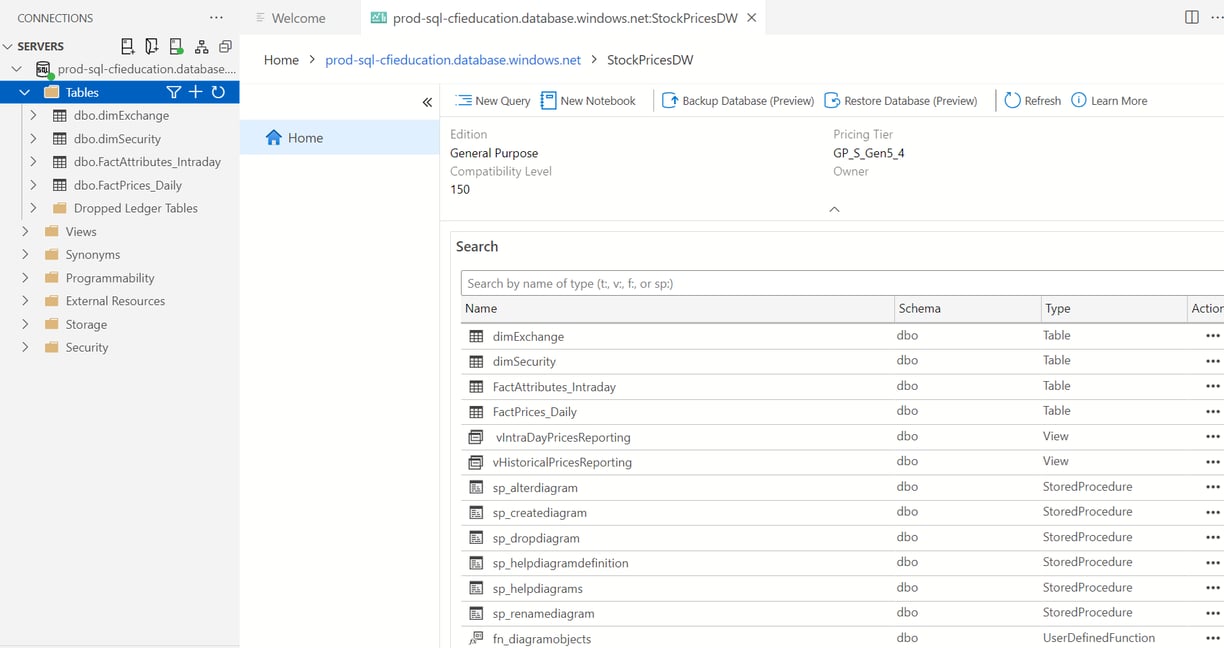
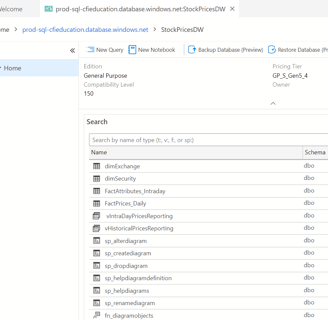
dimExchange is the information of the exchanges where stocks have been traded.
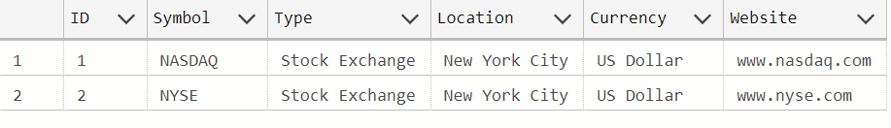
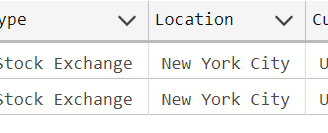
dimSecurity has information about 30 stocks in DW.
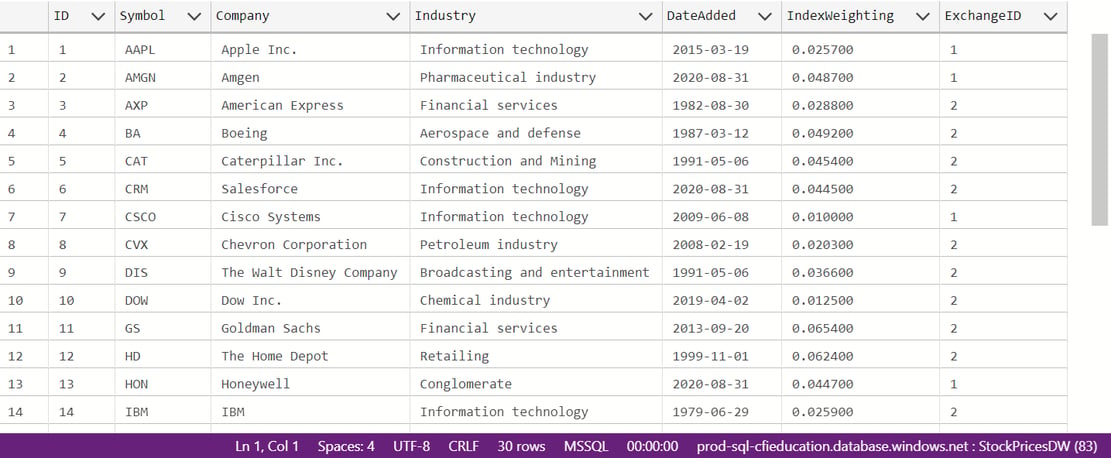
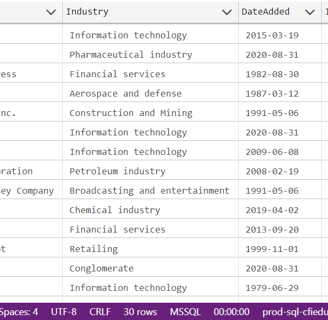
FactAttributes_intraday has information about intraday (for each minute) trading of stocks
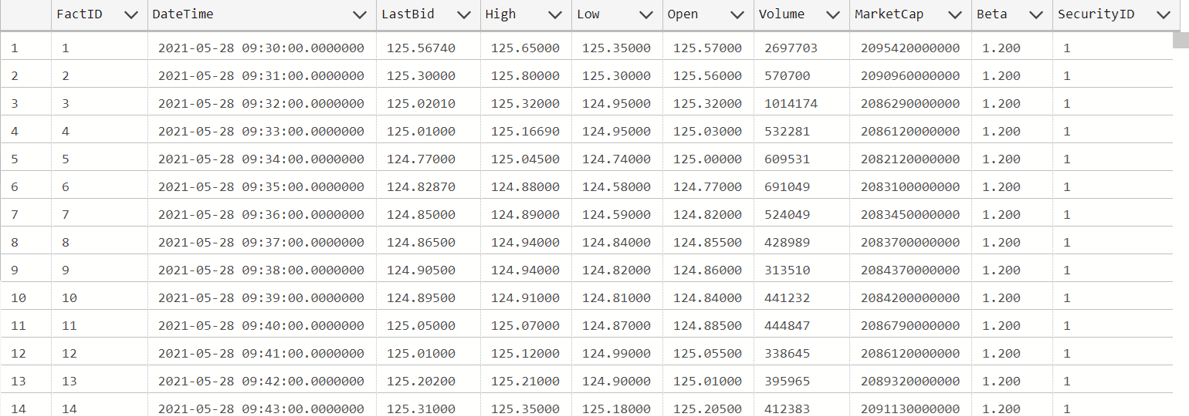
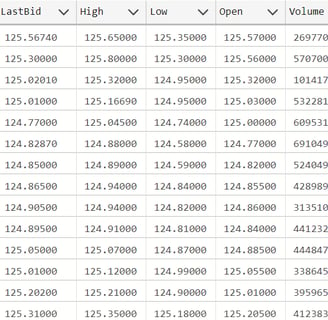
FactPrice_Daily has information about daily trading of stocks. volume trading is per day.
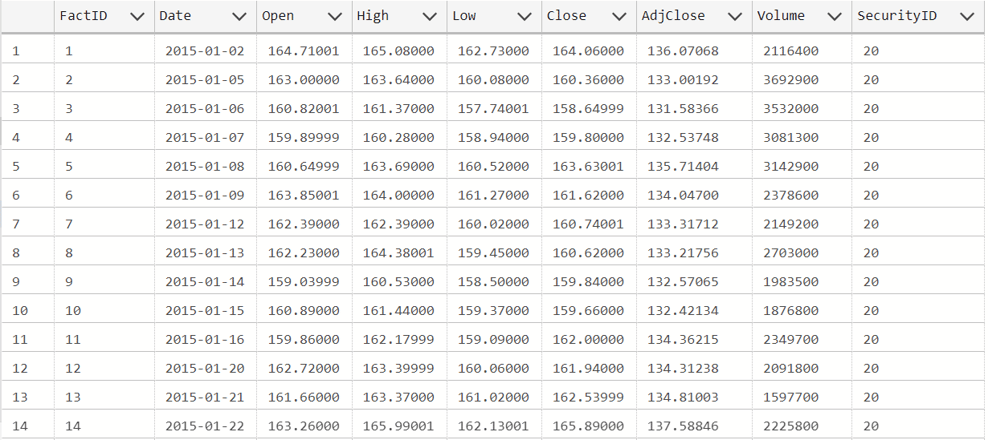
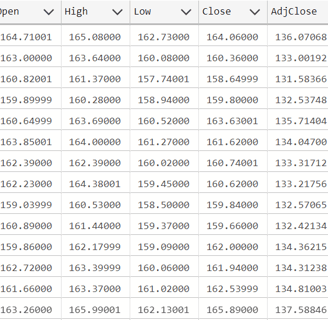
In ERD (Entry Relationship Diagram), There are two Fact Tables and two Dimension Tables.
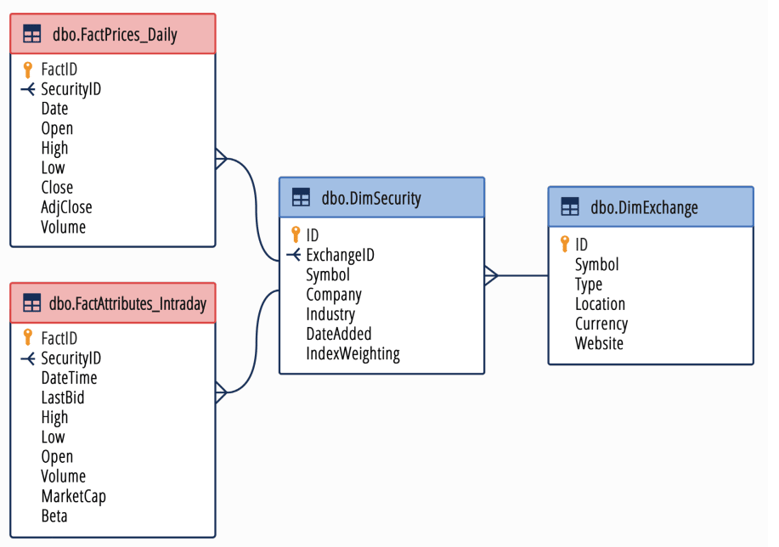
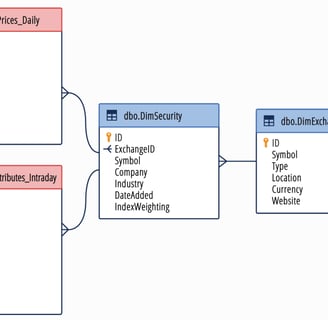
We need an SQL code to download data from Azure database and eventually download it into Tableau.
In Tableau, we may download date directly from Azure database using SQL code, or if the Tableau version is public, we may download from database to Excel and then from Excel to Tableau.
